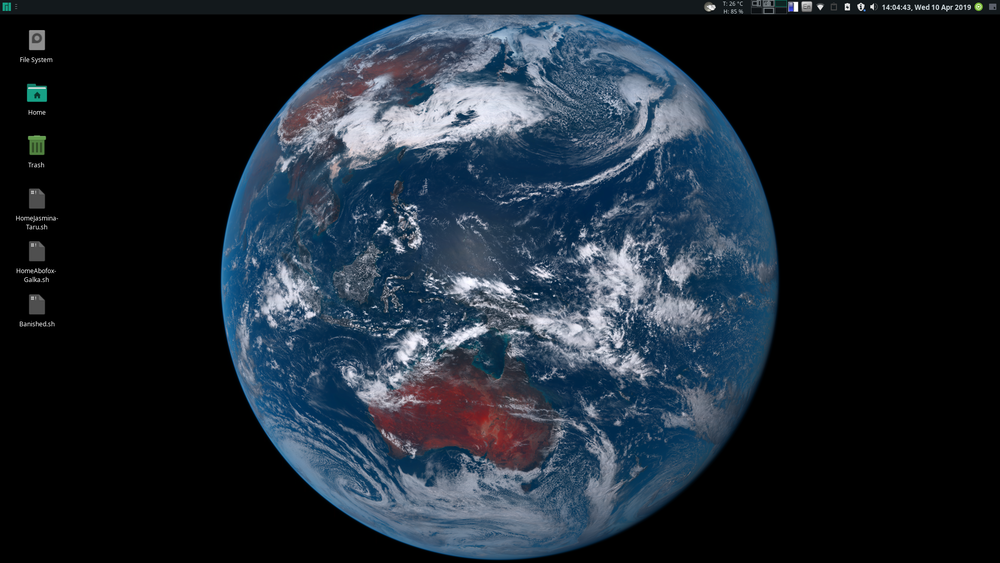Himawaripy puts near-realtime picture of Earth as your desktop background. In the readme it said “himawaripy is a Python 3 script that fetches near-realtime (10 minutes delayed) picture of Earth as its taken by Himawari 8 (ひまわり8号) and sets it as your desktop background.
I tried and it became like this, it’d be nice if they have another satellite just above Hong Kong. But its good enough to watch nearly live image of earth, seeing all the clouds and movements.
Hope i can at least see something at night, or it’ll just be a black solid wallpaper after sunset lol.
Here’s the steps to set this up, as mentioned on github.
cd ~
git clone https://github.com/boramalper/himawaripy.git
# install
sudo python3 setup.py install
# test whether it's working
himawaripy --auto-offset
# Get the installation path of himawaripy by running the command
which -- himawaripy
# Set himawaripy to be called periodically
## Either set up a cronjob
crontab -e
### Add the line:
*/10 * * * * <INSTALLATION_PATH> # command line arguments here
## OR, alternatively use the provided systemd timer
### Configure
vi systemd/himawaripy.service
# Replace "<INSTALLATION_PATH>" with the output of the aforementioned command and command line arguments
### Copy systemd configuration
cp systemd/himawaripy.{service,timer} ~/.config/systemd/user/
### Enable and start the timer
systemctl --user enable --now himawaripy.timer